1. Introducing ScholarMagic
ScholarMagic is a free-to-use academic literature search website with handy tools for students and researchers. See our About page for an overview of our features, or this Help section for more detailed information on using ScholarMagic.
1.1 Smarter search
ScholarMagic contains several innovative features to improve your search experience.
Search Controls let you adjust the weight given to various factors in your search result ranking. By default, search results are sorted by Score, which is a combination of search term relevance and article metrics such as citation count, year published, and journal impact factor. If you have a preference for a certain type of article (e.g. articles recently published in high-impact journals), you can weight your search towards these articles using Search Controls.
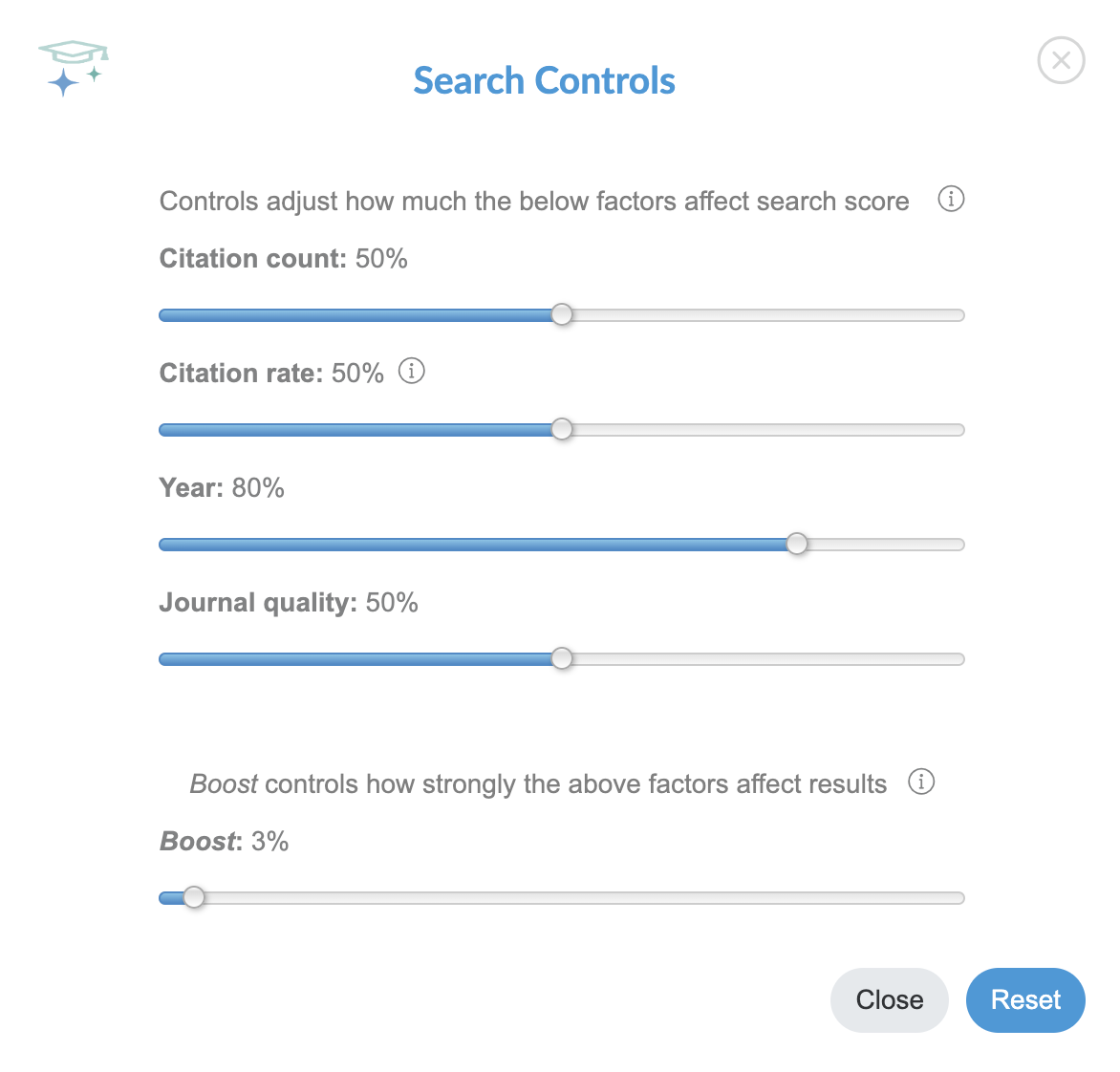
Interactive visualizations provide new and insightful ways to explore search results. Instead of wading through pages of text, view the top articles as an interactive scatterplot, network diagram, in subject circles, or as a wordcloud. This lets you see the literature from many different angles and quickly find the best articles according to your own criteria. Visualizations also make the task of literature search more interesting and enjoyable.
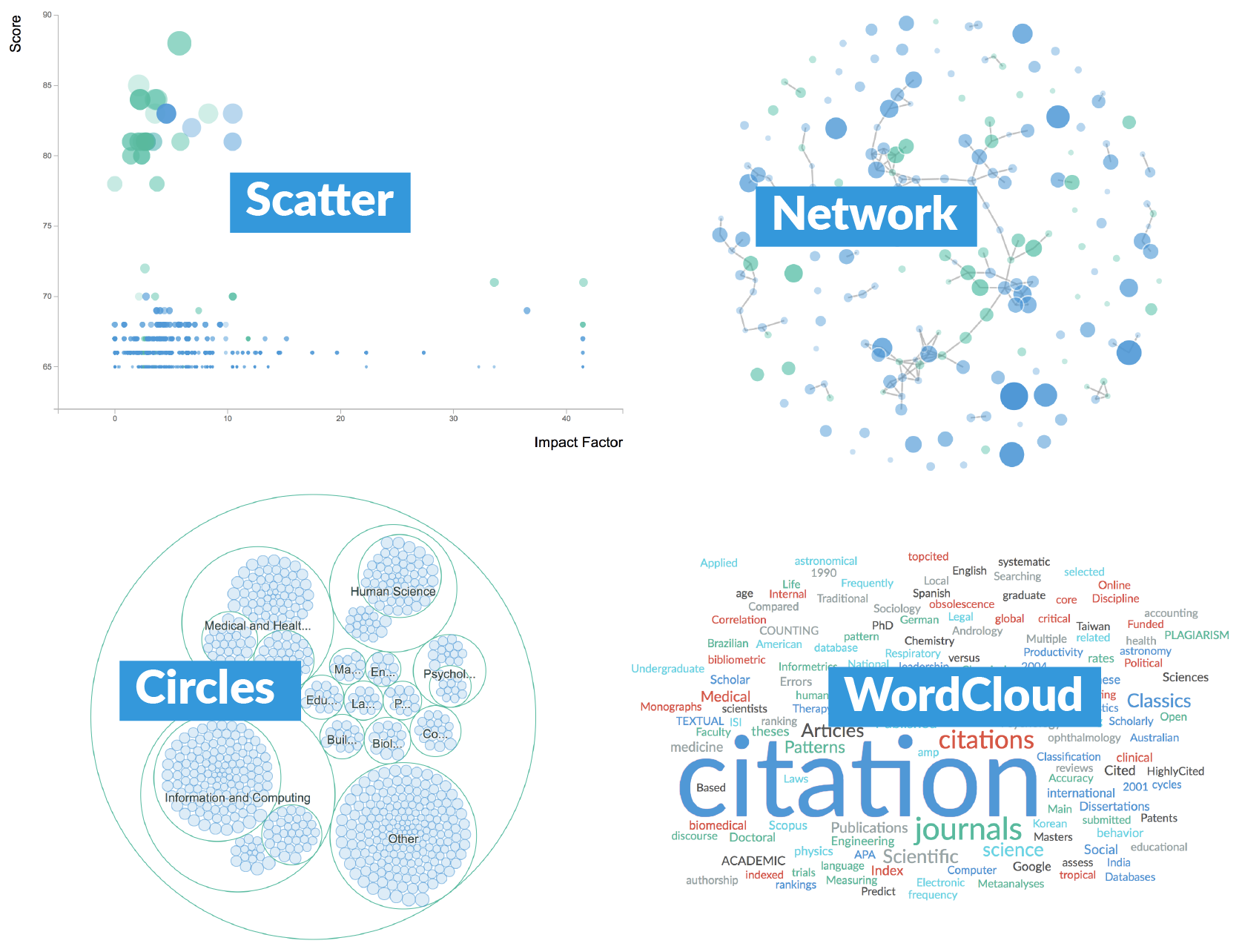
Filters let you constrain your search according to any field, including subject, author, and year of publication. When activate, this applies to everything you do in ScholarMagic, whether it be a manual search from the homepage or Auto Search in ScholarMagic Write.
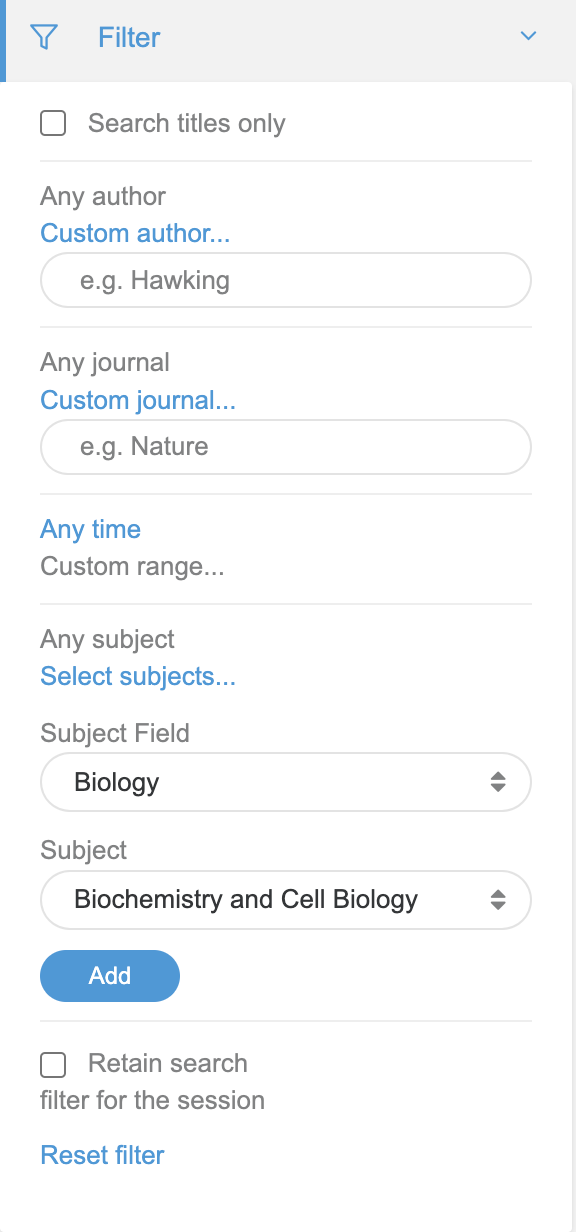
1.2 ScholarMagic Write
ScholarMagic Write is our own document editor, with extra features to make academic writing easier and more productive.
We take care of the painful tasks of creating and managing citations. Citations can be inserted to your document directly from our search engine or your shortlist, and your reference list is automatically generated in your choice of over 9000 styles.
This removes the distracting and time-consuming process of creating a reference list maunally or in a separate reference management program, after researching in a separate literature search facility. ScholarMagic Write seemlessly integrates a document editor, literature search engine and reference management system into one, automating links between them and streamlining your workflow.
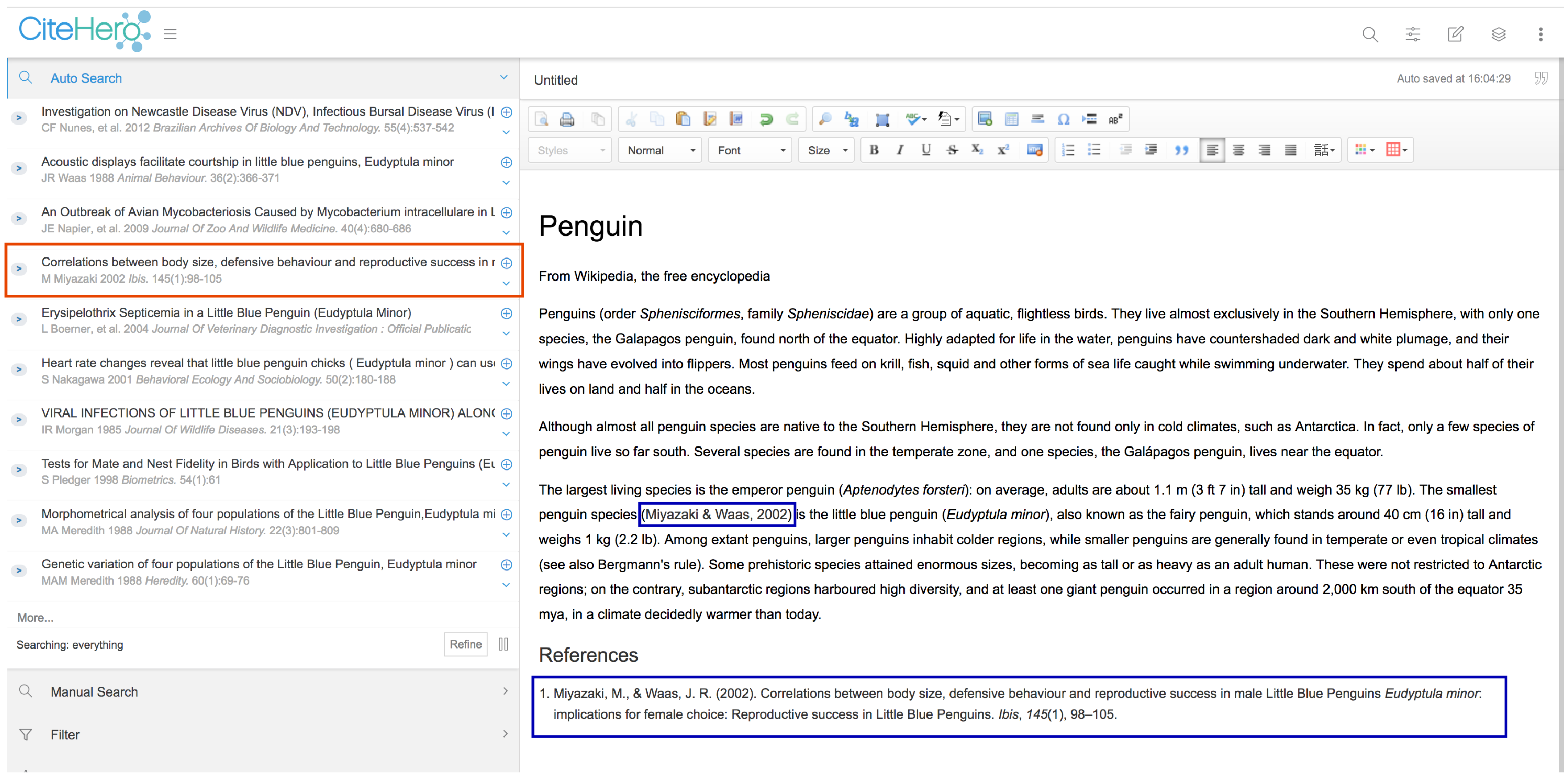
1.3 User curation
User curation is when users vote, comment, or otherwise assist in organising information. It is a powerful way of sorting and understanding large amounts of content, and has been used to great effect on websites such as Reddit and Imgur.
For the first time, ScholarMagic bring user curation to the entire academic literature, providing a forum for the review and discussion of over 130 million articles. By participating, you're helping to create an ongoing system of post-publication peer review.
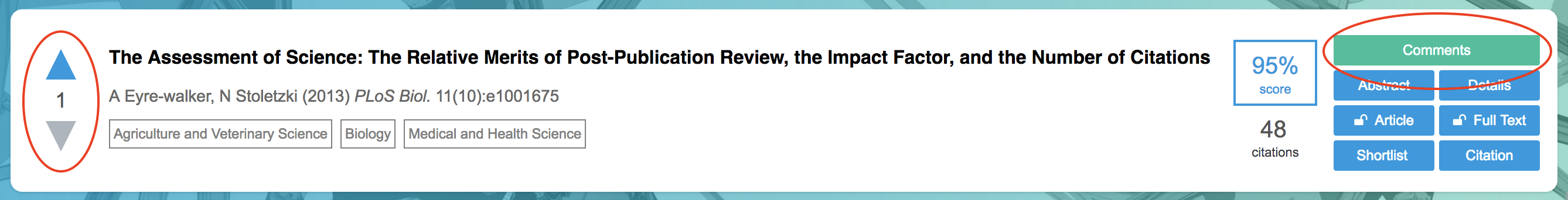
Votes indicate the quality of an article and help to prioritize search results. Unlike citation count which takes years to develop into a reliable indicator, votes can be available almost immediately after publication and can change rapidly in response to current knowledge. Votes can be modified as knowledge and opinions change, so can decrease for discredited or outdated articles. In contrast, citation counts can only increase, are slow to respond, and can be misleadsingly high for erroneous articles that have been widely criticized.
Comments help other users understand an article and its broader context, and add value to the literature as a whole. Comments can also be voted upon, giving recognition and visibility to high-quality input.
The need for post-publication peer review is well recognized, but til now it has not been available for the majority of the academic literature. Commenting is currently only available for subsets of the literature (e.g. Pubmed, PubPeer, or journals such as PLoS ONE), and in some cases only certain users can participate.